Introduction
This document describes some initial important users that were created in Teams, and the reasons for their creation. It does not include standard users such as volunteers or speech therapists, as those are more obvious Teams and email users.
Users
- Paul Cashmore – global administrator.
- Stuart Reyner – emergency global administrator if Paul Cashmore is unavailable.
- Speakeasy Administrator – a user which owns the Office 365 subscription (was originally Gill Pearl but changed to anonymise). The password for this is stored in Bitwarden – see the item marked “Speakeasy Global Administrator” in the Microsoft folder of BitWarden.
- Speakeasy Office – a user which represents the shared mailbox group that will be used for the new office shared mailbox used by Speakeasy office staff
- Speakup– a user which represents the shared mailbox group that will be used for the original Speakup shared mailbox used by Mark Booth and Lucy Allard
- FridayNewsletterSender– a user which represents the shared mailbox group that will be used by a Microsoft Power Automate Flow to send out the Friday newsletter. This is used so that all replies will be delivered back to this mailbox
- TuesdayNewsletterSender– a user which represents the shared mailbox group that will be used by a Microsoft Power Automate Flow to send out the Friday newsletter. This is used so that all replies will be delivered back to this mailbox
- SMSReplies– a user which represents the shared mailbox group that will be used when sending SMS messages using ClickSend. When someone receives the SMS and replies to it, the reply is delivered back to this mailbox.
- IT Administrators – a shared mailbox so that users can email the IT team – Paul Cashmore, the global administrator, is a member and will see the emails
Shared Mailboxes
- FridayNewsletterSender
- TuesdayNewsletterSender
- Speakeasy Office
- Speakup
- IT Administrators
- SMSReplies
Distribution Lists
A distribution list has a unique email address. If someone sends an email to this address, emails are automatically sent to every member of the distribution list, making it much easier to contact groups of individuals. The screenshot below shows some of the distribution lists – this can be found by composing a new email, clicking the “To” box and selecting “All Distribution Lists” in the “Address Book” field:
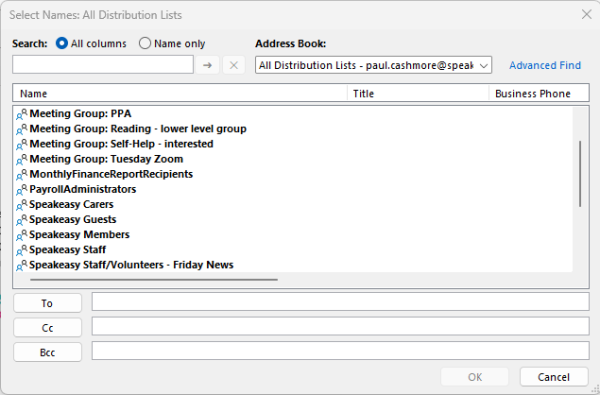
A PowerShell script file is scheduled to run periodically (every 48 hours) to perform the population of distribution lists. Distribution lists are automatically created from the following sources:
- The lists of PWA, carer, staff/volunteer and SLT contacts.
- Any registered groups created with a fixed membership list. These distribution lists are named “Meeting Group: {groupName}”. See the Speakeasy Groups and Meetings App for more information on configuration of groups.
The distribution lists from item 1 above include:
- Speakeasy Members – consists of all PWAs with a status not equal to “Archived”
- Speakeasy Carers – consists of all carers whose associated PWA has a status not equal to “Archived”
- Speakeasy Guests – consists of all guests with a status of “Active”
- Speakeasy Trustees – consists of all trustees with a status of “Active”
- Speakeasy Staff – consists of all staff with a status of “Active”
- Speakeasy Volunteers – consists of all volunteers with a status of “Active”
- Speakeasy Staff/Volunteers – Friday News – consists of all staff/volunteers/trustee with a status of “Active” and with the “Communications Options” setting set so that “FridayComms” is active
- Speakeasy Staff/Volunteers – Tuesday Conversation Topic – consists of all staff/volunteers/trustee with a status of “Active” and with the “Communications Options” setting set so that “TuesdayComms” is active
- Speech Therapists – consists of all speech and language therapists with a status of “Active”
- SpeakeasyFridayNewsletterRecipients – consists of all PWAs and carers with a status of “Active” or “Active – email only” where the “Ongoing info – email” option is set to “Yes”
- TimesheetReviewers
- PayrollAdministrators (PayrollAdministrators@speakeasy-aphasia.org.uk) – approved timesheets are emailed to this list for staff members with a “Staff Payment Method” setting set to “Salary” – the recipients typically include Speakeasy’s accountant so that they can calculate the staff salary.
- InvoiceAdministrators (InvoiceAdministrators@speakeasy-aphasia.org.uk) – approved timesheets are emailed to this list for staff members with a “Staff Payment Method” setting set to “Invoice” – the recipients typically include Speakeasy’s chief executive so that they can pay the staff invoice.
- SoftwareErrorReporting – errors which occur in Azure Runbooks are sent to all members of this distribution list. Add other members as appropriate if they need to be aware of any problems with runbooks.
As the script is scheduled, any contact (PWA, SLT, Staff/Volunteer etc) that is newly registered will, within 48 hours, be added to the relevant distribution lists. Similarly, if a contact is modified to have a status of “Archived”, the same script will remove the contact’s email address(es) it from any distribution lists that it was a member of.